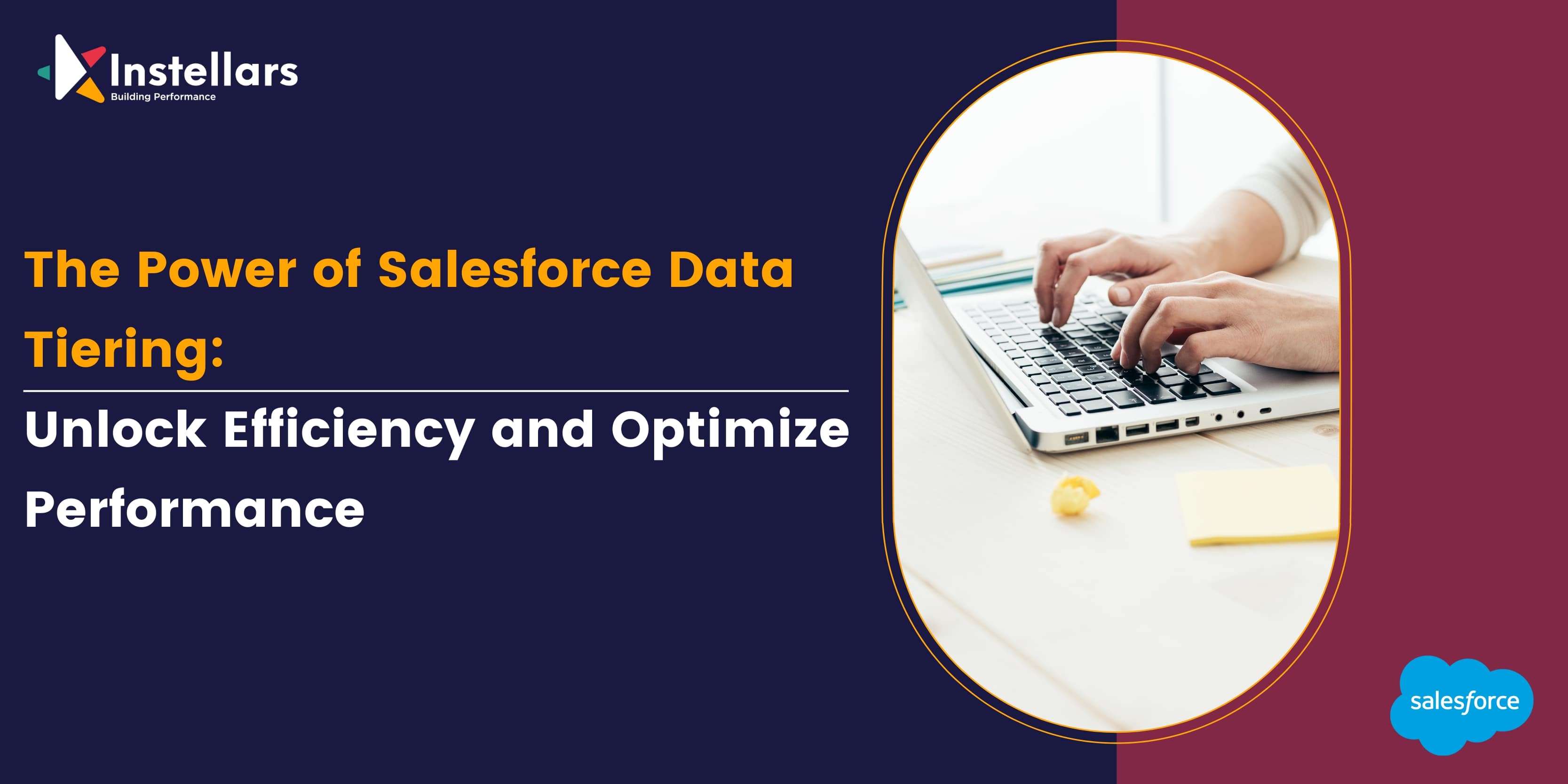
The Power of Salesforce Data Tiering: Unlock Efficiency and Optimize Performance
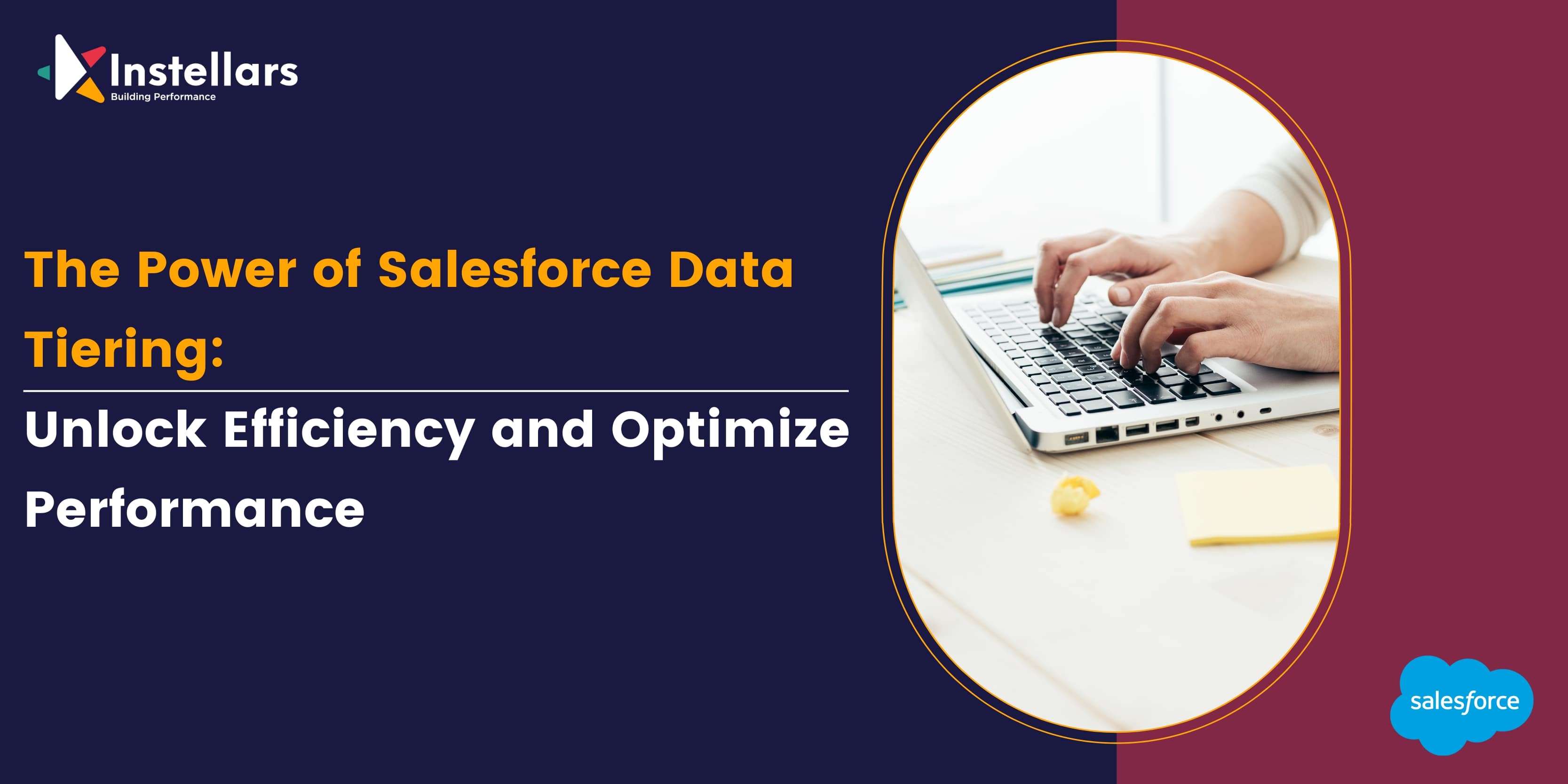
What is
Data tiering?
Data tiering is a method for improving the speed and economy
of storing and accessing data in data management and storage systems. It
entails classifying data according to its attributes, like patterns of usage,
frequency of access, and importance.
Tiered storage involves categorizing data based on factors
such as cost, performance, availability, and recovery needs. It utilizes
different storage media like cloud storage, solid-state storage arrays, disks,
or tape to accommodate various types of data.
For example, tiered data storage allows companies to reduce
costs by archiving data needed for regulatory purposes. At the same time, data
that may be crucial for recovery in situations such as data corruption, loss,
failed migration, or critical failures can be stored locally to expedite the
recovery process.
Classification
of data
Mission-critical
data
The significance of mission-critical data cannot be
overstated, as it serves as the foundation for high-speed applications,
including customer transactions. To ensure peak performance, this data
necessitates storage at the highest tier. Failure to access mission-critical
data can lead to severe repercussions such as compromised performance,
financial losses, delays, and other obstacles that have a negative impact on
profitability.
Hot data
Hot data represents frequently used data that plays a vital
role in daily operations, including email services, ERP, CRM, and other
essential applications. This data class requires a relatively high level of
tiered storage, prioritizing both performance and cost considerations.
Warm data
Warm data comprises data that is a few days old and includes
completed transactions and older emails. Although used less frequently, this
data should remain readily accessible. At this tier, cost considerations become
more significant, while still maintaining a threshold for minimum performance.
Cold data
Cold data, on the other hand, is data that needs to be retained but may never be accessed again. It could be retained for regulatory compliance or future big data mining purposes. Storing cold data focuses primarily on low cost, with access times ranging from minutes to hours.
Optimizing
Data Storage in Salesforce: The Importance of Strategic Data Tiering
Salesforce provides two storage types: File storage and Data
storage. File storage encompasses attachments, items uploaded to the Documents
tab, and Salesforce CRM Content. All other data, including activities, is
classified as records and contributes to the allocated Data Storage.
Each record in Salesforce.com utilizes approximately 2K of
storage. To provide context, 250K records would consume approximately 0.5GB of
storage.
To illustrate, let's consider a scenario where a
Professional Edition organization with 10 users is allocated 10 GB of data
storage. In addition, they receive an extra 200 MB, resulting in a total data
storage capacity of 10.2 GB i.e., with each salesforce core license(user) you
get 20 MB of data storage.
Due to comparatively higher charges for data storage in
Salesforce as opposed to traditional database-backed systems, it is vital to
carefully strategize the hosting of relevant data sets and effectively manage
data movement. Implementing a well-considered plan in these areas can yield
substantial benefits and cost savings.
Differences Between Data Backup and Archive
The distinction between data backup and data archive is straightforward:
when you perform a data backup, you create a copy that can be accessed in case
of any unforeseen issues. Typically, this involves taking a full backup of all
your data within Salesforce, allowing you to restore your organization to a previous
state or enable users to retrieve important data during an outage.
In contrast, data archiving involves removing older or less
relevant data from your active Salesforce organization. The purpose is to
reduce the amount of data for which you are charged or to streamline data
access by eliminating the need for users to sift through unnecessary
information. While a Salesforce data backup tool is worth considering, it is a
separate topic that requires careful consideration and exploration to establish
an effective backup solution and strategy.
Data
Archiving Solutions
When formulating a data archiving strategy and choosing an
appropriate Salesforce data archiving tool for your business, there are several
data archiving methods and best practices to consider.
The foremost consideration is identifying the data that
occupies the most space in your Salesforce organization and determining which
data can be potentially relocated to a different storage location, reducing its
frequency of access. Additionally, you need to assess whether you require a
standard user interface (such as a Lightning Page and Page Layout) to view the
data, or if it is feasible to develop a custom interface using Lightning
Components. Alternatively, you might not require access to the data within the
Salesforce User Interface at all.
By carefully considering these factors and aligning them
with your business requirements, you can establish a robust data archiving
strategy and select an appropriate Salesforce data archiving tool.
Having grasped the advantages of data tiering in Salesforce,
it is now crucial to explore the various intelligent options for implementing
this strategy.
Two commonly considered approaches in Salesforce that
customers often explore are
1) On the Salesforce Platform (use of Salesforce
big objects)
2) Off-Salesforce platform (external storage on cloud or premise)
Moving
data within the Salesforce platform
·
Big Objects in Salesforce, while remaining
within the platform, exhibit several distinctions compared to Custom Objects.
The key differentiation is that Big Objects are specifically designed to handle
billions of records, unlike Custom Objects. Additionally, Big Objects lack a
standardized user interface and require the development of a UI using Lightning
Components (or Visualforce, if preferred).
· Salesforce provides the option of utilizing External Objects, which can greatly facilitate data archiving. Similar to Custom Objects, External Objects support Lightning Pages and Page Layouts, eliminating the need for a custom UI like with Big Objects. The distinguishing factor is that External Objects store data off-platform in a separate database and are accessible within the Salesforce User Interface through a connection. This feature enables seamless replacement of internal Custom Object data, as External Objects exhibit similar behaviour and functionality.
Moving
data outside the salesforce platform using tech partner tools
Consider employing a third-party tool such as AutoRabit
Vault or OwnBackup for Data Replication to maintain a complete replica of your
Salesforce data as an archive. Utilizing such tools offers significant
advantages, as they can be easily set up and configured to automatically
duplicate your data based on predefined rules. These feature-rich tools often
provide automation capabilities, including full backup, incremental backup,
selective restore, and even the ability to seed test data from archives. While
investing in a tool entails costs, the benefits of opting for a dedicated
solution are likely to outweigh the expenses, particularly if you prefer not to
build an in-house solution.
Conclusion
Now that you have gained a comprehensive understanding of
Salesforce Data Archiving, including methods for archiving data off the
platform and best practices, you are well-equipped to make informed decisions
for your business. You are also aware of the distinction between data backup
and archiving and how to develop a data archiving strategy that aligns with
your business requirements. Additionally, you have been introduced to
third-party tools that simplify the process of copying and securely storing
your old Salesforce data with minimal effort.
We trust that you now feel confident in your comprehension
of these concepts and can confidently determine the best approach for your
business. If you would like to delve deeper into the topic or explore how Data
Replication can benefit your organization, please do not hesitate to reach out
to us.
Salesforce Practice Head
The transformation that matters
Send your resume to Careers @ Instellars
